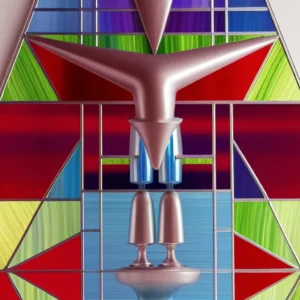Personal Development Library Tips
Reader Ben Willmore sent me several tips he uses to build and maintain his own personal development library. I thought they were great, so I asked him if I could share them here in the blog, and he agreed. So here are Ben’s tips:
- I have shelves dedicated to certain subject matters (marketing, management, health, etc.) so it’s easier to find a title.
- I underline every book I read (I actually use vertical lines in the margins to save time).
- When I complete a book, I add an inscription on the inside cover that rates the book on a scale of 1-10 and write the date I completed the book and possibly a one or two sentence description of what I thought about the book.
- I add a small round yellow sticker to the spine of the book and then write the rating number and underline the number if the book as been underlined so I can tell which books I’ve read (they all have stickers) and how valuable I found the contents (the rating).
- I arrange the books by topic (see info about dedicating a bookshelf to major topics above) and then by rating, which allows me to review the best books when I have time and I only get to the lower rated books when I know I’ve reviewed the best ones first.
- I add an entry to the inside cover each time I review the book so I can tell how long it’s been since I’ve reviewed any particular book.
- Every month, I grab a few of the top rated books and put them on my night stand. That reminds me to review them before going to bed and after waking up. If I don’t do this, then I ignore the books when things get busy.
- When a book receives a rating that is a 5 or below, I’ll transcribe the underlined portions into my computer and then get rid of the book. I’d love to do this with all the books, but higher rated books usually have a lot of underlining and I don’t want to spend too much time transcribing.
- When I hear about a great book, I’ll add it to my Amazon wishlist. I use this wishlist as potential rewards for completing small but important projects, which helps to make sure I always have great new books being added to my library at all times.
- I’ve just started purchasing audio books via Audible.com and listen to them while driving. I find that I used to dread long drives and now I find them to be quite rewarding. This also allows me to “read” many more books that I would find time to do since they don’t consume my entire attention.
- When I hear of a book that I really want to buy, I’ll visit my local library’s web site to see if they have it available instead of purchasing the book and then I’ll take notes while reading the book instead of spending $$ on the book. I found that I was spending many hundreds of $$ on books and this has cut down on my spending.
Ben’s system makes it easy to see which books he’s already read, when he read them, and what he thought about the content of each book. I especially like the idea of recording the date and a 1-10 rating after reading each book.