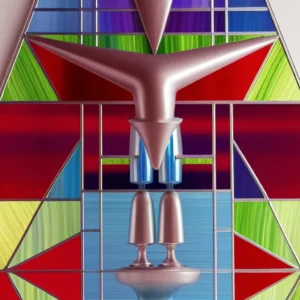Signs of a Weak Capture System
A common sign that you have a weak or under-utilized system for capturing and organizing your tasks and projects is that you’re trying to use some non-system as a substitute.
This includes bad habits such as these:
- Leaving browser tabs open that aren’t related to the current task
- Leaving emails sitting in your inbox after you’ve read them the first time
- Having cluttered inboxes in other apps
- Using any messaging app to remember some to-do items
- Having messy and disorganized reference storage on any devices (hard drives, SSD storage, USB sticks, SD cards, cloud storage, etc)
- Unprocessed physical clutter, especially information-based (stacks, piles, papers, sticky notes, unread books)
- Digital or physical subscriptions that pile up unread
- Using multiple apps to capture tasks
- Having reminders of to-do items spread across multiple apps or physical locations
- Not being sure which inbox to send your tasks to
- Trying to to use a system you don’t actually like
- Worrying about tasks falling through the cracks
- Relying on your human memory to keep reminding yourself about tasks you need to attend to
A good system has at most two inboxes: one digital inbox and one paper inbox.
A good system has one calendar for keeping track of your time-based commitments. You can also set it to proactively remind you of appointments when necessary, so you don’t have to rely on your memory or constantly looking at the clock for that.
Your email inbox isn’t a calendar or a project management system. Nor is your web browser.
A good system has effective long-term reference storage. The structure and orderliness of it needn’t be superb, but nor should it be a sloppy mess of clutter. You can probably tell if your current reference system is good enough for you needs based on how you feel about using it.
A good system doesn’t show you reminders of your to-dos except when you need to see them. It doesn’t distract you by showing you the same unprocessed emails every time you check your inbox.
Your system can have many lists, including reading and watching lists with the appropriate links and references. Your web browser tabs aren’t “to read” and “to watch” lists, and trying to use them as such is immensely distracting.
Your subconscious mind doesn’t need to chew on browser tabs that are irrelevant to your current focus. If you still think it’s cool, cute, or justifiabe to have dozens of browser tabs open, do the one browser tab challenge and see for yourself what a different it makes.
If you need help with the basics of setting up a decent capture and task management system, I’d recommend the book Getting Things Done by David Allen. It will get you started setting up a proper system. It’s not perfect, but it’s way better than destroying your focus with dozens of browser tabs and cluttered inboxes.
I’m still using Nozbe (Mac app) for my personal task management. I shared some details about how I use it in the series on reducing mental effort. There are lots of good apps you can use, so it shouldn’t be difficult to find one that you like.
Not having a good capture system is a problem worth solving. Consider that if you don’t solve it soon, you’re punting the problem to the future, cursing your future self with more distraction and degraded focus year after year. That will absolutely drag down the results you’re able to create and the quality of life you’re able to enjoy. You can solve this problem permanently. You can leave it in the past so that it never plagues you again.